CAS account settings
First-year students will receive login details (user computer account name and initial password valid for 5 days) at the same time as taking over the student ID card at the relevant study department.
The student must change the initial password obtained in this way before it expires on the CAS website - https://ldap.cuni.cz
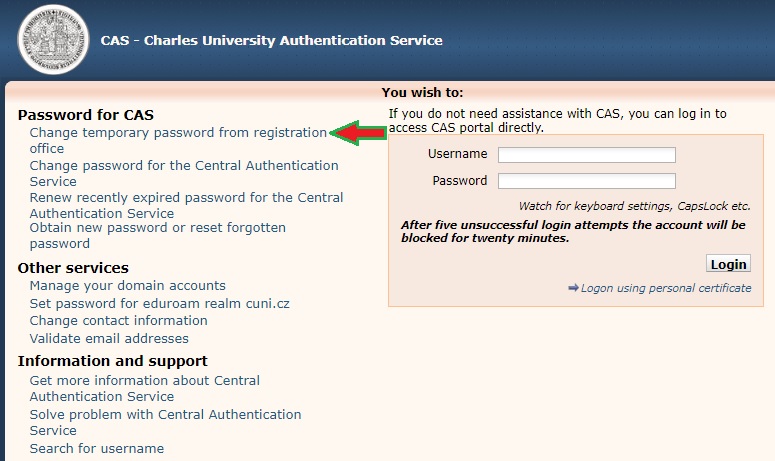
You need to follow the link "Change temporary password from registration office" and after logging in with the initial password, choose a new password. The selected password must respect the currently displayed "Rules for choosing a new password" - allowed characters and minimum length. If the rules are not followed, the password setting will fail without explanation!
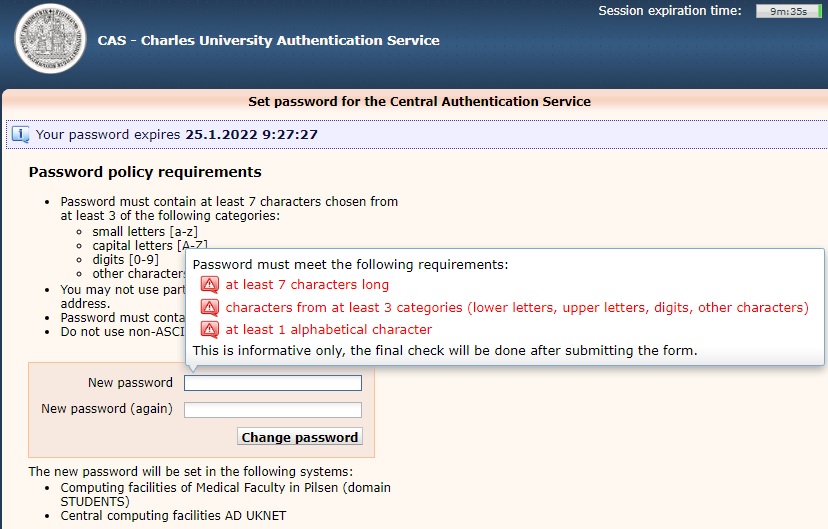
---- When logging in to CAS for the first time, do not forget to fill in your e-mail. ----
If you follow the above instructions, you will get a so-called verified password, which is valid for one year.
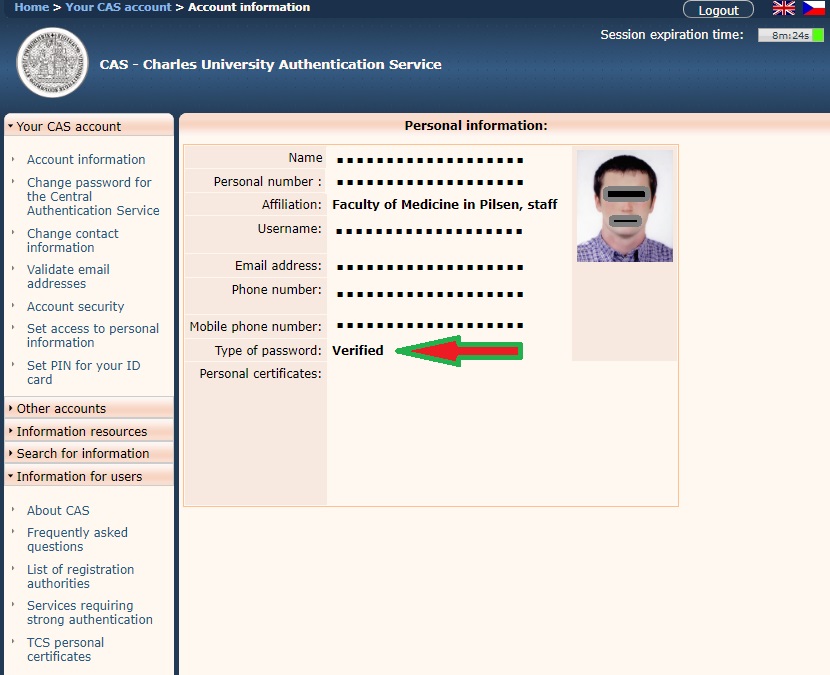
One month before its expiration, you will then receive an e-mail that you entered into the CAS with information about the necessary change of the original password.
"Unverified password" as an emergency solution
If you forget, lose or expire your password and need urgent access to some services, they can also set a so-called "unverified password" on the CAS website. The password is set via the link "Get a new password because I don't have a password ..." and after filling in some personal data. However, the password set in this way has a limited scope of validity (for example, you cannot set a password for the eduroam network or log in to computers at the Faculty of Medicine) and it will expire after half a year. We recommend that you use unverified passwords only when necessary and ask for a verified password again as soon as possible.